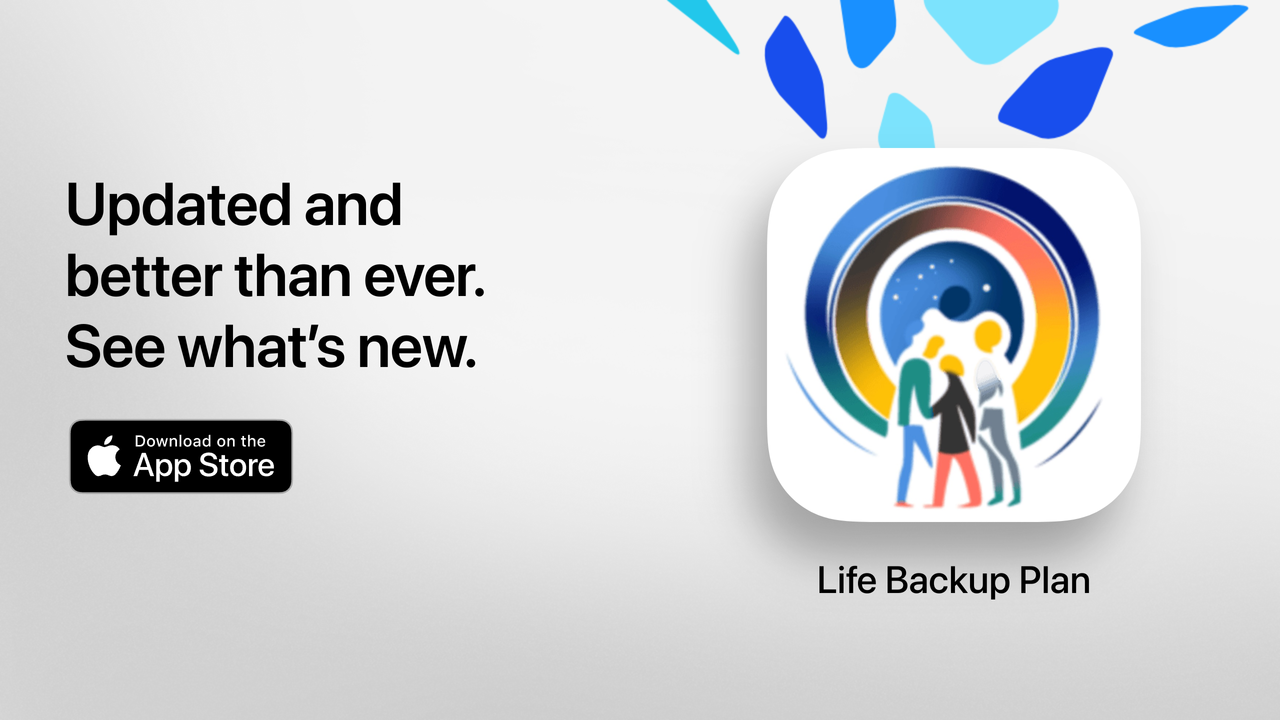Go to Google Play Store and search for
Life Backup Plan
Download and Install as you would any other app Here’s the link if you’re having trouble finding it:
iOS
We are live and you’re officially invited to see what’s new. Download on the Apple Store today.
Go to Apple Store and search for
Life Backup Plan
Download and Install as you would any other app Here’s the link if you’re having trouble finding it:
Need Help? Email Sandy at founder@lifebackupplan.com